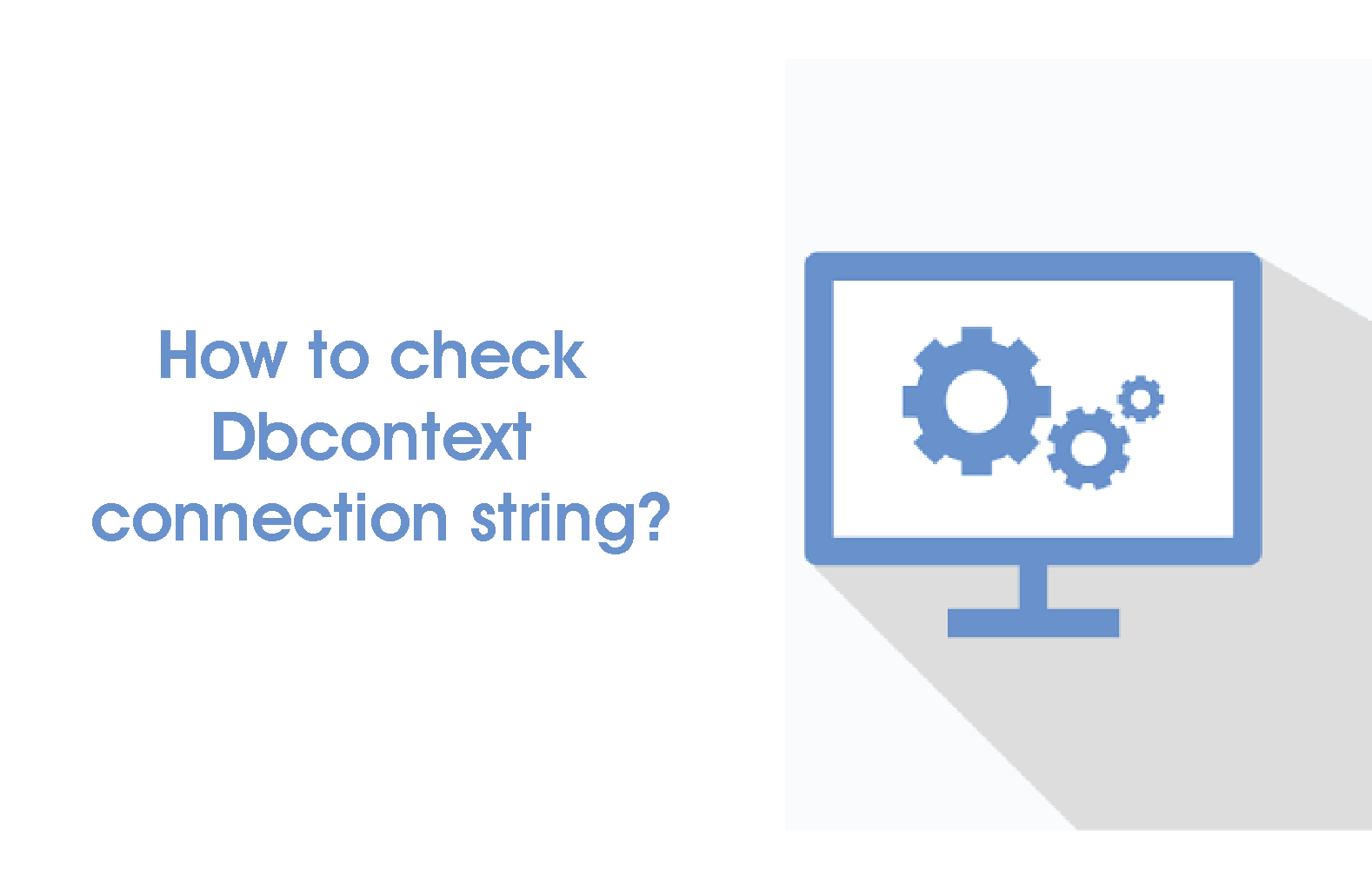Dbcontext : To check the connection string of a DbContext in Entity Framework, you can use the following steps
- Access the
'object in your code. This can be done by creating an instance of the ‘DbContext'DbContext‘ class or by injecting an instance of the ‘DbContext‘ class into your code using dependency injection. - Once you have access to the ‘
DbContext‘ object, you can access the connection string by accessing the ‘Database.Connection.ConnectionString‘ property. For example:
string connectionString = dbContext.Database.Connection.ConnectionString;
This will give you the connection string that was used to create the ‘DbContext‘object.
Alternatively, you can also check the connection string by looking at the ‘app.config‘ or ‘web.config‘ file in your project, where the connection string is usually stored.
Tips and considerations when checking the connection string of a DbContext in Entity Framework
- If you are using Entity Framework Code First, you can also specify the connection string in your code by using the
DbContextconstructor. For example:
string connectionString = "your_connection_string"; DbContext dbContext = new DbContext(connectionString);
- If you are using Entity Framework with a database-first or model-first approach, the connection string may be stored in the
app.configorweb.configfile as part of the Entity Framework configuration section. You can access the connection string by reading theconnectionStringattribute of theconnectionStringselement in the configuration file. For example:
<connectionStrings>
<add name="YourDbContext" connectionString="your_connection_string" providerName="System.Data.SqlClient" />
</connectionStrings>
- If you are using Entity Framework with a database-first or model-first approach and you have multiple connection strings defined in the configuration file, you can specify which connection string to use by setting the
nameattribute of theDbConnectionStringBuilderobject. For example:
DbConnectionStringBuilder builder = new DbConnectionStringBuilder(); builder.ConnectionString = ConfigurationManager.ConnectionStrings["YourDbContext"].ConnectionString;
If you are using Entity Framework with a database-first or model-first approach, you can also specify the connection string in the app.config or web.config file as part of the Entity Framework configuration section using a combination of connection string parameters and environment variables. For example:
<connectionStrings>
<add name="YourDbContext" connectionString="Server=your_server_name;Database=your_database_name;User Id=your_username;Password=your_password;MultipleActiveResultSets=True;" providerName="System.Data.SqlClient" />
</connectionStrings>